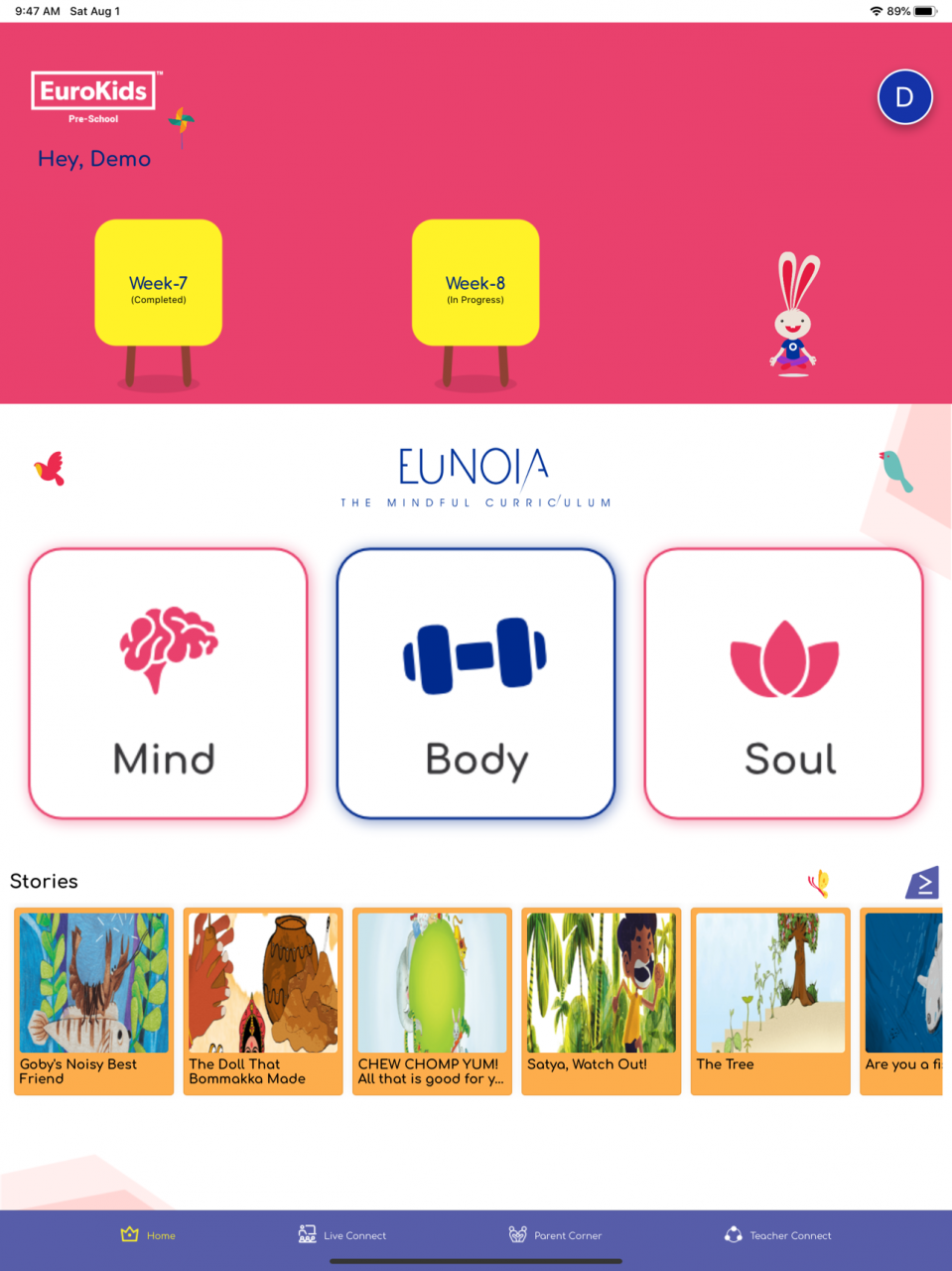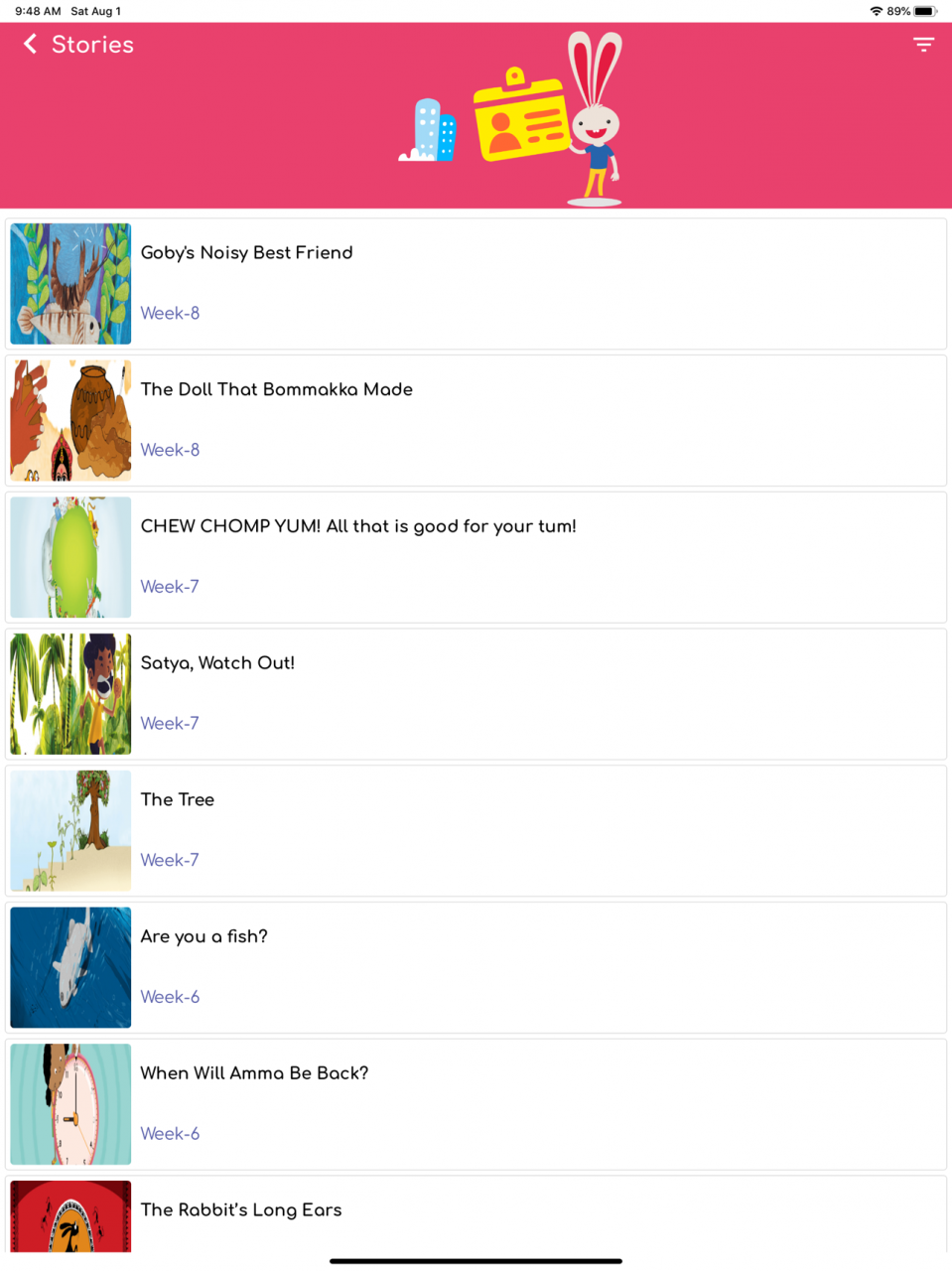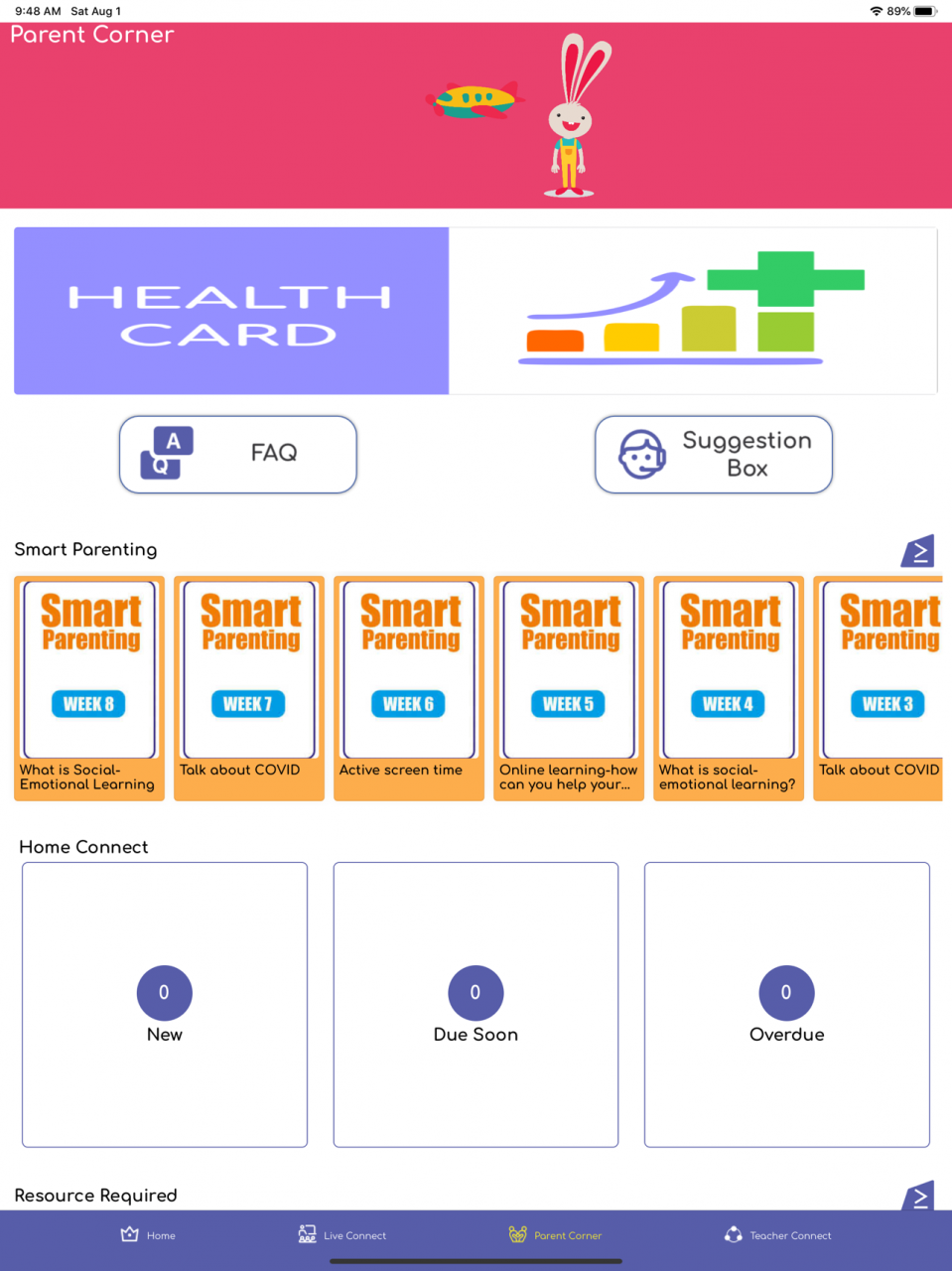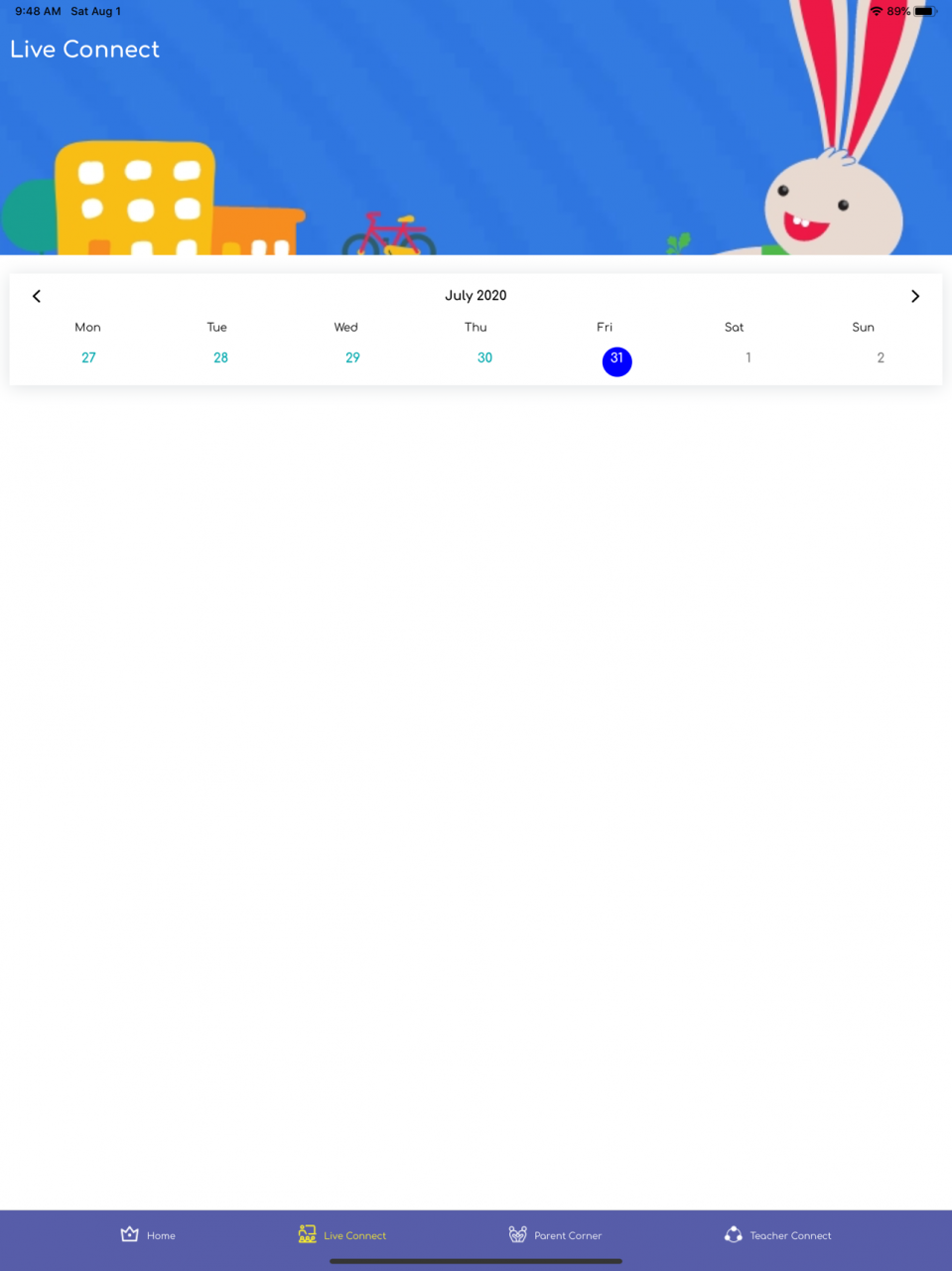HomeBuddy Learner 1.14
Continue to app
Free Version
Publisher Description
Home Buddy is designed and engineered specifically for parents to facilitate children's need for overall development. It follows an approach to make the process of learning more efficient and engaging for the learner in the supervision of their parents.
HomeBuddy aims to facilitate the learning process and at the same time keeps the parents abreast with your learners learning and development.
It offers a daily engagement with the learner to impart the EuroKids Eunoia curriculum in interactive digital format.
The Application begins with a warm welcome with the child’s name.
Each week consists of the activities that cater to the development of the Mind Body and Soul.
The Mind Section: Caters to mainly Language and Literacy, Mathematics and Scientific Thinking. It includes the content to be taught by the teacher and the rapid learning activities for all 5 days of the week. It includes various interactive sessions of stories, Audio visuals and Do it yourself activities. This section will also contain worksheets relevant to the topic for the given week. It will help in reinforcing learner’s understanding and also offers an opportunity for recapitulation of the concept learned.
The Body Section: will contain EuroFit and Yoga. It is a professionally developed program that includes videos with stretching and other exercises to help the learner keep fit and active.
The Soul Section: contains Euro Music and Mindful+ programs. EuroMusic has audio visuals of songs where learners can do actions and sing along and Mindful+ are practices that are teacher directed along with teaching videos and worksheets to develop focus and concentration.
Stories Section: will contain stories that to develop learner's imagination by introducing new ideas into their world. It helps build creativity, promotes brain development, enhances language and communication skills.
Audio-visuals help the learner learn the concept faster and retain it for a longer time with better understanding. It keeps them interested and engaged.
DIY are creative activities that can be completed with adult supervision.
Worksheets: This consists all the worksheets that can be downloaded and printed for use. Worksheets help learner to review the concept and helps the teacher and the parent to gauge their understanding of the topic.
The Parent Corner has three sections:
A: Smart Parenting: Consists of weekly articles with parenting tips and newsletters.
B: Resources Required: This is a list of weekly materials that the parents would require for the various activities.
C: Home Connect: will be for short messages that needs to be communicated to parents and the child’s home assignments. They could include worksheets or instruction for activities
Nov 30, 2021 Version 1.14
Bug fixes and improvement.
About HomeBuddy Learner
HomeBuddy Learner is a free app for iOS published in the Kids list of apps, part of Education.
The company that develops HomeBuddy Learner is EUROKIDS INTERNATIONAL PRIVATE LIMITED. The latest version released by its developer is 1.14.
To install HomeBuddy Learner on your iOS device, just click the green Continue To App button above to start the installation process. The app is listed on our website since 2021-11-30 and was downloaded 1 times. We have already checked if the download link is safe, however for your own protection we recommend that you scan the downloaded app with your antivirus. Your antivirus may detect the HomeBuddy Learner as malware if the download link is broken.
How to install HomeBuddy Learner on your iOS device:
- Click on the Continue To App button on our website. This will redirect you to the App Store.
- Once the HomeBuddy Learner is shown in the iTunes listing of your iOS device, you can start its download and installation. Tap on the GET button to the right of the app to start downloading it.
- If you are not logged-in the iOS appstore app, you'll be prompted for your your Apple ID and/or password.
- After HomeBuddy Learner is downloaded, you'll see an INSTALL button to the right. Tap on it to start the actual installation of the iOS app.
- Once installation is finished you can tap on the OPEN button to start it. Its icon will also be added to your device home screen.